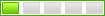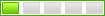| Layers |
|
Tools |
| |
Measure distance: Select the line tool button, click on Google Earth at several points, click on Calculate Distance button.
When done click Clear.
Measure Area: Select the line tool, click on several points in Google Earth to create a polygon, click the Calculate Area button. When done click Clear. |
Result: |
| Line Tool
|
|
|
| Elevation
|
|
|
|
Getting Acquainted with the Watershed
Overview
The left portion of the screen shows a satellite image of the geographic location of our hydrologic basin (watershed) which is named after its main channel, the Isaac-Verot (IV) coulee.
You can turn on/off the layers showing the watershed boundary and the main network of channels that go through the watershed. (See Watershed in Layers section at the bottom left of this page.)
You can turn on/off the Digital Raster Graphic (DRG) coverage (See Digital Raster Graphic (DRG) in Layers section at the bottom left of this page). DRG is a scanned image of a U.S. Geological Survey (USGS) topographic map. For more information about DRG images, visit
USGS GoeData Digital Raster Graphics.
Your Task
Use the layers and tools to help you answer the following questions. Download and open this WORD file and use it as a template to record your answers.
- Where is the Isaac-Verot (IV) watershed located? (city, state)
- Turn on the layer that shows the different channels/coulees that drain this watershed. Compare what you see in the channel network layer versus what you see in the DRG and the satellite image. Do they agree with each other?
- What is the name of the river (bayou) that the watershed drains into? What body of water does the river (bayou) eventually drain into?
- Locate the main outlet of the watershed. What is the latitude and longitude at the main outlet? (or you can copy and paste the watershed image into your word document and point out the outlet using an arrow)
- Compare the residential area seen on the DRG layer versus what you see on the satellite image; can you locate any differences? (list a few) Where do you think such differences come from?
- Click on the watershed coverage and record the area of the watershed in km2.
Once finished, click Next to continue.
Home | Previous | Next | Last