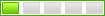| Layers |
|
Tools |
|
|
Measure distance: Select the line tool button, click on Google Earth at several points, click on Calculate Distance button.
When done click Clear.
Measure Area: Select the line tool, click on several points in Google Earth to create a polygon, click the Calculate Area button. When done click Clear. |
Result: |
| Line Tool
|
|
|
| Elevation |
|
|
|
|
|
|
Measuring Rainfall Using Remote Sensing techniques (Satellites and Radars)
Overview
Weather satellites and radars provide the most extensive spatial and temporal coverage of rainfall storms. Unlike individual and typically sparse rain gauge stations, radars and satellites measure rainfall over large areas (hundreds and thousands of kilometers), with high sampling resolution in space (one reading every few kilometers) and time (one reading every hour).
Your Task
Work with the radar and satellite and field sensors layers (See
Layers section at the bottom left of this page) to answer the following questions. Download and open this
WORD file and use it as a template to record your answers.
- Click on the layers that show daily animations of hourly radar rainfall data. You may need to run the animation several times to be fully loaded into HydroViz. You can also control the speed of the animation using the wrench button.
- Based on such animations, in which direction does the storm move? Notice the spatial and temporal details that radar data provide. When was the Metropolitan area of New Orleans hit with the heaviest amounts of rainfall? Does that explain the heavy flooding reported in this area?
- Click on the layers that show satellite daily accumulations of rainfall during tropical storm Matthew (make sure you turn off the radar layers). You can also click on the layer showing the storm total rainfall accumulation over the four days. Do the maximum depth and the overall pattern agree with what you observed on the Hydro-meteorological Prediction Center? Explain/discuss the possible reasons for any differences that you may see.
- Compare what the satellite and radar measure versus what the ground rain gauges measure. There are two more layers for the satellite and radar daily and storm-total accumulations zoomed-in over the watershed. Examine these layers visually and try to assess the spatial patterns shown by satellite and radar fields.
- Download hourly data from satellite and radar over RG2. Produce a time-series plot showing these three different measurements over the duration of the storm. Calculate the total depth for each day of the storm based on gauge RG2, radar and satellite. Record your calculations in a table.
- Comment on your results. How different the radar, satellite and gauge observations are in their hourly and total amounts? Explain/discuss the possible reasons for the differences that you see. Which sensor measurements (radar, satellite, or gauge) you have more confidence in? Under which circumstances (e.g., size of watershed, site resources and accessibility) do you think each sensor should be used?
Once finished, click Next to continue.
Home | Previous | Next | Last