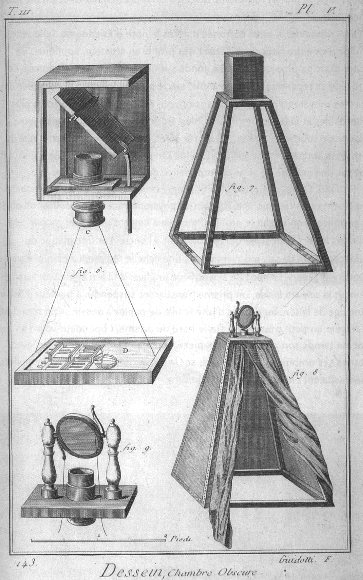 |
 |
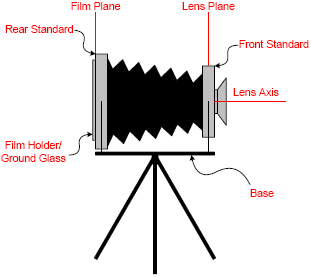 |
  |
 |
|||||||
Assignment 1: Self-Portrait Benchmark
| Assignment Day | January 13, 2011 (Thursday) |
| Due Date | January 18, 2011 (Tuesday night, join flickr group) |
(Bryant Peterson's Assignment from "Understanding Photography Field Guide", p 122 - and it is reused in several of his other books)
Motivation:
For this assignment will familiarize you with the lens you have and the self timer of your camera. If you have a tripod you may use that, if not make sure you put your Camera (hopefully an SLR) on a steady surface. But you may as well consider getting a tripod to make sure the camera is at the same height for the series of shots.
If you are considering a tripod, here is a flexible tripod for you consideration (but note that you probably should not use this one for your heavy zooms), here is a fun one that I am also considering getting myself:
They are relatively inexpensive at a price ranging from $30.00-$50.00 for medium to heavy SLRs and they come with a clip/plate for your camera - they are ready to use.
For this first assignment, you'll be playing with field of view and the distance between your subject (you) and the camera. It will also server as a benchmark as your first set of photos. We will repeat this assignment at the end of the semester.
For the course and also as part of this assignment, you'll will be joining our online flickr group (already set up):
We will use this group (and photo pool) throughout the course both to submit your work for grading, and to share your work with your fellow class mates (so that they can more easily critique your photos and give you helpful suggestions.
Instructions
- Make a flickr account for the course (it is free). You'll be making one new set in this account for each assignment. If you already have a flickr account you can use that, or you can make a new one just for the course. If you're having trouble, come by office hours and we'll help you get started.
The flickr sets that you make for this course should all be listed as "public" so Instructor, TA, and fellow students can see the photos you've taken. If you have a particular reason to make an album not public, coordinate with the instructor to make sure she can still grade it.
- Take some photos that meet the requirements listed
below, and upload them as an set titled "CSCI 4900/6900 -
Self Portraits", and add comments below each photo explaining how you took the
photo, what relevant camera settings you used and why, any image processing done to the photograph afterwards, and most importantly, which requirements each photo covers. While your comments aren't required to go into quite as much detail as the example solution (below), please note that if you don't add comments to your photos, you won't receive any credit for the assignment.
Each photograph you upload should meet one or more of the requirements below, and you should make sure to cover every requirement with at least one photo. In other words, for each photo you upload, it should fulfill at least one requirement for the assignment, and among all of the photos you upload, every requirement should be fulfilled at least once. You should upload at least five photographs for the assignment (but no more than 10 please, or we'll never have time to look at them all!). Be sure to state in your comments (ideally right at the top) which requirements each photo meets. Note that these general rules apply to this assignment and all subsequent photo assignments in this course.
Now take your camera and go to an outdoor area, either your backyard or a park area, and be careful not to slip on any ice patches. Choose an area where you want to take your set of photos, choose one that can accommodate for legroom between your subject and the camera. Place your camera on a steady surface, familiarize yourself with the self timer (and the focusing system). You may considering to lock your focus on an object that is at the same distance between your camera and your subject before hand (you may even want to consider setting your focus on manual for this, to make focusing easier). You must make at least 3 exposures for this assignment. Level your camera at about chest level.- Requirement 1: Lots of "empty" space above, below and to the sides of your subject. Make your first exposure.
- Requirement 2: Now walk 5 paces towards your camera and use that distance your your next exposure.
- Requirement 3-5: Keep walking closer to your camera, and every 5 pace take an exposure, until your lens can no longer capture your main subject in sharp focus.
Your first composition will record not only your main subject, but a lot of stuff that detracts from it - and your final composition should record a close-up of your subject that non only cuts out the other stuff, but maybe some important stuff as well.
As a bonus (not required - but you may earn an additional 5%) - repeat the experiment above while your camera is at the same level as your knees lower.
If you have trouble taking self-portraits - you can but at a lower percentage grade, 10% lower, team up with a classmate or friend and let your friend make the final exposure. Note, that in this case, your friend should only push the trigger, you should set camera and the compose each shot. You should note in your submission that your friend made that actual shot (triggering) in the caption of your submission. - You also need to request to joining the class flickr group before assignment's due date (Let say you need to join the group at least by Tuesday January 18, a couple of days before the actual photographs are due).
- Submit your best photo to the group pool for critique.
- Critique the 3 submission before your submission. If you did not have 3 submission ahead of your submission, please wait a few days and critique submission after your submission (it would be great if you critiqued the last submissions, so we could follow a round-robin pattern). In this case, please denote which submissions you ended critiquing in a post below your own submission.
Example Format
The class at Stanford, has an example solution for the next assignment, this may get you an idea what we are looking for regarding submission and especially what to put in in the caption, note that we are using flickr, instead of Pica se Web.
example solution to assignment 2
Here is another example caption, from an account I just set up on flickr.
http://www.flickr.com/photos/hybinette/5351131040/
One caveat: In the Stanford example solutions they reuse photos that were already available or borrowed photos from other people to illustrate a point. Don't do this - your work for each assignment should be done by you specifically for this course.
If you have questions or comments about the photos feel free to add them as comments below the corresponding photograph on flickr, or email our class email list (better if you do it on flickr directly).
Grading
It's hard to judge artistic quality, so rather than grading the individual photos, we will assign grades based on whether you met the requirements of the assignment. For each requirement, you'll be given a check for meeting the requirement, check-minus for not quite meeting the requirement, or check-plus if you do something spectacular that makes the grader's jaw drop.
Another note on grading for this project - you will be graded on achieving the composition as described above in each requirement - so if the photos are slightly out of focus, that is OK (and you stilll can get full credit). Hopefully, when we repeat this assignment later in the course, focus will not be a problem.
Due Date
11:59PM, Wednesday, January 19, 2011The first few assignments are generally due on Thursdays at midnight at the beginning of the following week in which they're assigned. This leaves you free to start thinking about the next assignment and ask question for final refinements. Sometimes lateness is unavoidable. Here's the lateness policy:
Since the assignments come in rapid succession, it is important that each be completed on time. Replacing photos after the deadline is not allowed. To allow for unforeseeable circumstances, you will be allowed up to two weekdays of grace for up to two of your assignments. Beyond this, late assignments will be penalized by 10% of the grade for that assignment per weekday that they are late. Exceptions to this late policy will be made only in the case of a necessary (non-pleasure) trip approved in advance by instructor, or severe illness. If you do not submit one of the assignments at all, you will fail the course. If you believe you are in danger of failing, it is your responsibility to come talk to us before the end of the course. Incompletes are given only in exceptional circumstances.
Later assignments will probably be assigned on Tuesdays.
FAQ
Q: My Camera doesn't have manual focus. How can I force everything to be out of focus?
A: Even if your camera doesn't provide manual focus, you can usually force the focus to be anything you want. Just point at an object that's not in your scene but at the desired depth, press the shutter button halfway to auto focus on it, then with the button still half-pressed, swing around to aim at your scene and press the button fully. Does the exposure come out wrong when you do this? We'll talk in class about focus-lock and exposure-lock functions, which not all cameras have.
Q: At what resolution should I upload my photos?
A: Flickr resizes your photos for viewing, and gives you 300 MB of free storage per month (at most 200 photos shows for the free accounts). This should be enough that you can safely upload full resolution images for the course. If you're worried about running out of space, you could also resize your images in Photoshop, Flickr, or a similar program before upload to something smaller.
Q: Are we allowed to edit our photos in Photoshop before uploading? How much editing is acceptable? Do we have to say what we did?
A: In general, most requirements won't necessitate any image manipulation in Photoshop, and for this first assignment, none of them do. However, some requirements for future assignments will specifically involve image editing, and even for those that don't, you're always welcome to process your images in Photoshop or any other program. Just keep in mind that if you do edit your photos in Photoshop, you should definitely state what you did in the Flickr caption. For example, you might say: "I used Photoshop to increase the saturation and darken the sky". Finally, keep in mind that Photoshop should not be used as a substitute for proper use of your camera or for faking a requirement. For example, for this assignment your underexposed or overexposed photo must be that way from the camera -- you're not supposed to just take a normal photo and use Photoshop to make it way darker or brighter.
Helpful Web Resources:
eHow: How to take a self portrait
The Digital Photography School: How to take a self portrait (or not)