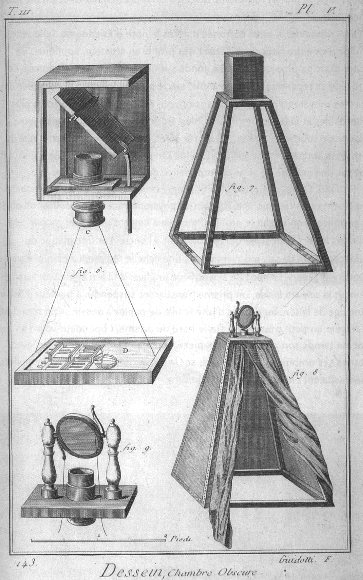 |
 |
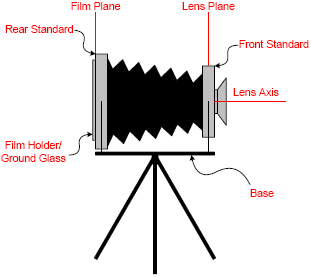 |
  |
 |
|||||||
Assignment 3: Auto White Balance
| Assignment Day | February 02, 2011 Wednesday) |
| Due Date | February 09, 2011 (Wednesday night) |
|
 |
 |
|---|---|---|
| Photo Credit: Cole Sherer |
Motivation:
The primary colors that your camera captures: Most likely -- Red, Green, and Blue vary in proportions and the overall color temperature depends on the light source(s) of the scene. When the color temperature is high (e.g., 6,500K), the light is more blue. When the color temperature is low, there is more of a red, yellow color. Interestinly, to the human eye, a white object still looks white regardless of the type of lighting. With a digital camera's white balance setting, you can compensate for the color temperature so that the colors in the image look more natural. However, as you can see from the test above and from the experiement you did in class, a camera's auto white balance setting is less than accurate in my indoor lighting.
When creating a custom white balance setting, the subject's white color (usually a piece of white paper or a gray card) is photographed and used as the basis for the white balance setting. The following settings are commonly found on digital SLR cameras. Other digital cameras may only have icons so you will need to consult your manual
Part 1: Q & A
Inspect your photos of fruit with different light sources (window light, green
light and the black light and answer the below questions:
(1) Which lamp source and camera setting produces the bluest cast?
(2) Which lamp source and camera setting produces the most yellow cast?
(3) Fill in the table:
| Camera Setting | Light Source | Color Cast |
|---|---|---|
| Incandescent | Incandescent | |
| Incandescent | Sunny | |
| Incandescent | Shade | |
| Direct Sunlight | Incandescent | |
| Direct Sunlight | Sunny | |
| Direct Sunlight | Shade | |
| Cloudy | Incandescent | |
| Cloudy | Sunny | |
| Cloudy | Shade | |
| Shade | Incandescent | |
| Shade | Sunny | |
| Shade | Shade | |
| Flash | Incandescent | |
| Flash | Sunny | |
| Flash | Shade |
Part 2: Experiment
Take a picture of your camera at various light conditions, sunny, cloudy, shade, inside with incandescent or fluorescent light. Get a feeling on how your auto white balance works, and compare it to custom white balance. Write a one page report on how it peforms under different conditions, along with answers to questions in Part 1.
Part 3: Photograph
Take a picture of a person at various light conditions, sunny, cloudy, shade, inside with incandescent or fluorescent light. Force your camera to produce images with color casts. Post a picture or two to the group on flickr of the picture with color cast and after it is corrected. In the caption explain your color correction method. One method that you use must include LAB space correction.
