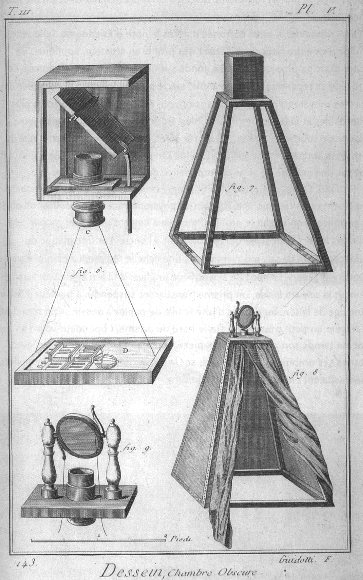 |
 |
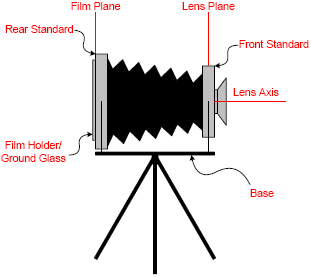 |
  |
 |
|||||||
Assignment 4: Sports & Action
| Assignment Day | February 08, 2011 (Tuesday) |
| Due Date | February 16, 2011 (Tuesday night) |
Copy of Prof. Marc Levoy's @ Stanford second assignment (with minor changes).
Motivation:
One problem that photographers hit is that the world doesn't stay still and wait for you to take your photo. Many interesting compositions are fleeting, and the photographer has to think quickly and be somewhat opportunistic. Sometimes you have to expect to take a hundred photos and only get a handful of good ones. This week we'll be capturing moving things. There are tons of interesting moving things around campus: cyclists, people playing ultimate frisbee, cars driving past, squirrels dashing from tree to tree. Animals in general are uncooperative, so if you have a dog or cat, this might be a good week to take a photo of them running or jumping or chasing a toy.
A key difficulty in capturing moving objects is passing in light. If you envisioning freezing the action, your shutter speed needs to be short to prevent motion blur. You usually compensate for this by using a large aperture and increasing ISO. However, this shortens the depth of field and makes precise focus more important. If you are envisioning blur, either in the foreground or background to suggest motion, and in this case you may want to drag your shutter and let light in to avoid freezing the whole scene making it look static.
Focusing can be challenging, for example if you use autofocus, you may miss the shot because it may take time to lock focus. An alternative to autofocus is to prefocus at the depth that you're expecting 'freezing', so that the photograph can be captured at the instant and where the interesting event occurs. One thing is for sure, for action photos, practice makes a difference - so here is your opportunity to practice.
Instructions
This assignment is similar in format to the previous Stanfor assignment ("Bad Photos") , except here there are only four requirements in this assignment. There are a small number of requirements for you to meet by taking photographs, uploading them as a new set to yoru flickr account and adding comments as a caption (or separate post below your image). You must hit each requirement in at least one photo, and every photo should hit at least one requirement. Upload from 5 to 10 photographs. See the example solution below for guidance.
- Requirement 1: Freeze the action. Take at least one photo with a very short shutter speed to capture something interesting happening. You'll need lots of light for this, so try something outside in the middle of the day. If you happen to have a very strong flash, you could also use that to freeze the action.
- Requirement 2: Show the action by blurring the foreground. Take at least one photo that gives a sense of how something is moving by the way it is blurred. The main subject of the photograph should be motion blurred, but the background should be sharp.
- Requirement 3: Show the action by blurring the background. Take at least one photo with a sharp subject and a motion blurred background, in order to demonstrate the motion of the subject. You can do this using a shutter speed of around 1/10s, and trying to keep a moving object centered in your viewfinder as it passes you, by panning the camera in a way that matches its speed. This will take a lot of attempts to get right. You might like to try capturing one of the many cyclists around campus, or a passing car.
- Requirement 4: Show the action with a burst. Take a burst of photos (at least 3) one after another quickly, so that it shows something happening and tells a small story. Many cameras have a burst mode to make this easier. Once you've taken your action sequence, you should combine the burst of photographs into a single image using Photoshop or similar. Your combination could be as simple as placing all of the photos side-by-side into one larger photo, or it could be a blend of the photos, or it could be something fancier. The choice is yours!
- Upload your photos and add comments.. Upload your photos (one for each requirement) using the flickr account you created last week to a public set titled "CSCI 4900/6900 Assignment 4 - Sports & Action". Add comments below each photo explaining how to you took the photo, what relevant camera settings you used and why, any image processing done to the photograph afterwards, and most importantly, which requirement each photo covers. Please submit 4 images to the group, and comment on 4 images.
Example Solution
Here is the example solution from Stanford 2010 Class again, and again note that they used Picasa Web, not flickr).
You don't have to meet the assignment requirements in the same way as they did - we enjoy surprises.
As in the earlier assignment your work for each assignment should be done by you specifically for the course.
Grading
As previously, it's hard to judge artistic quality, so rather than grading the individual photos, we will assign grades based on whether you met the requirements of the assignment. For each requirement, you'll be given a check for meeting the requirement, check-minus for not quite meeting the requirement, or check-plus if you do something spectacular that makes the grader's jaw drop.
Practice technical problems
Starting this week, we may include some technical questions in each assignment to help you make sure you're keeping up with the material. You don't have to turn in your answers; they're just for your educational benefit. After the assignment's due we'll post the answers here, and we'll also discuss some of them in Section, time permitting. In this case, the first two should be pretty easy and the last two are more in line with the sort of questions we might ask on the midterm.
-
Problem 1. Holding everything else constant, widening the aperture of a camera lens means (check all the apply):
- a) less depth of field
- b) more depth of field
- c) less light hitting the sensor
- d) more light hitting the sensor
- e) a wider field of view
- f) a narrower field of view
-
Problem 2. You have a 50mm f/2 lens. Its maximum aperture diameter is (hint: check out the slides)
- a) 12.5mm
- b) 25mm
- c) 100mm
- d) 200mm
- e) Depends on the sensor size


