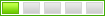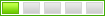| Layers |
|
Tools |
| |
Measure distance: Select the line tool button, click on Google Earth at several points, click on Calculate Distance button.
When done click Clear.
Measure Area: Select the line tool, click on several points in Google Earth to create a polygon, click the Calculate Area button. When done click Clear. |
Result: |
| Line Tool
|
|
|
| Elevation |
|
|
|
|
|
|
Runoff Curve Number (RCN) Method
Overview
The curve number was developed by the USDA Coil Conservation Service for Hydrological abstraction. The curve number varies from 1 to 100, being a function of the following runoff producing catchment properties: (1) Hydrological soil type,(2) land use and treatment, (3) ground surface condition, and (4) antecedent moisture condition. It is limited to the calculation of runoff depth and does not take into account temporal variations of rainfall variations. For un-gauged watersheds estimates of runoff curve numbers are given in tables.
More Resources on CN Analysis
Download CN Tables
Example of CN calculation and analysis
Your Task
Work with the Land Use data to calculate the Curve Number using the Runoff Curve Number tables. Download and open this WORD file and use it as a template to record your answers.
- Refer the Table 1 showing land-use distribution areas in the watershed (file of land use-land cover).
- Using the CN tables, look up the corresponding CN for each type of Land Use type.
- Using the gathered CN, calculate the average CN for the watershed. Assume a Soil group “B” for all areas and soil condition is good.
- Calculate the total rainfall depth in cm from the rain gauge.
- Based on the total rainfall calculated in the previous step, calculate the resulting runoff depth for the given land use condition. Assume average AMCII.
- If the antecedent condition was AMC I, what would be the new runoff?
- If the antecedent condition was AMC III, what would be the new runoff?
Once finished, click Next to continue.
Home | Previous | Next | Last