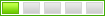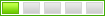| Layers |
|
Tools |
|
|
Measure distance: Select the line tool button, click on Google Earth at several points, click on Calculate Distance button.
When done click Clear.
Measure Area: Select the line tool, click on several points in Google Earth to create a polygon, click the Calculate Area button. When done click Clear. |
Result: |
| Line Tool
|
|
|
| Elevation |
|
|
|
|
|
|
Exploring Land Elevation
Overview
Land elevation data over the watershed is available through the US Geological Survey National Elevation Dataset (NED). The NED data are available nationally at resolutions of 1 arc-second (about 30 meters) and 1/3 arc-second (about 10 meters), and in limited areas at 1/9 arc-second (about 3 meters). NED data over our watershed site is available in these three resolutions. For more information visit the USGS NED website (
http://ned.usgs.gov/).
Your Task
Work with the three land elevation layers (See
Elevation Map in Layers section at the bottom left of this page) to answer the following questions. Download and open this
WORD file and use it as a template to record your answers.
- Toggle between the three different elevation coverages (1 arc-second, 1/3 arc-second, and 1/9 arc-second). What resolutions does each coverage represent (how many meters in space, zoom in and take a measurement? (example 1/9 arc-second = 3-meter)
- Examine the differences between the three elevation layers; can you notice the difference in their resolutions? Pick a specific area within the watershed and compare how each resolution depicts the fine-scale elevation variations and features. Where do the resolution differences appear the most? Comment on what you observe and paste a sample of the difference images.
- Identify the high/low regions of the watershed area (copy, paste and mark). Do you see any drainage patterns?
- You can use the “Elevation” tool to get the elevation value at a certain point in the watershed. Note that the elevation value that you is based on the highest resolution NED data (1/9 arc-second or 3-meter). What is the elevation and location (in latitude and longitude) of the highest and lowest points in the watershed? (Make sure you zoom-in enough to read the right elevation at the points that you click on.)
- Locate the main channel in the watershed. Use the “Measure Distance Tool” to estimate its length using the longest path along the channel. Estimate the difference in the elevation between the most upstream and downstream points along the channel. Calculate the slope of the main channel (using the estimates) in the units of m/km, m/m and as a percentage.
Once finished, click Next to continue.
Home | Previous | Next | Last